It’s been three years since Focusrite released the Scarlett 2nd generation range of audio interfaces. Today, they officially announced the Focusrite Scarlett 3rd Gen and needless to say we’re very excited. The new models include almost everything we wanted to see in this update.
Before we jump into features, let’s take a look at an overview of the specification updates.
Focusrite Scarlett 3rd Gen vs 2nd Gen
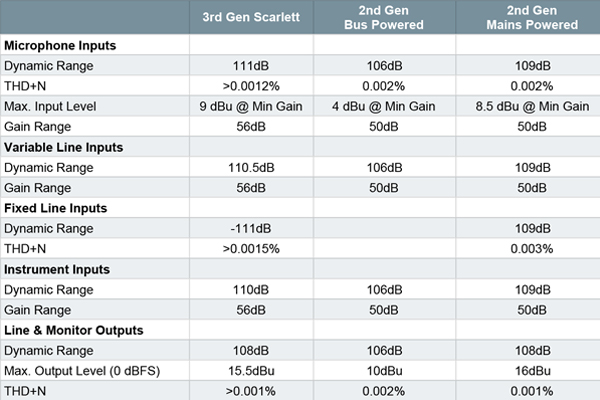
What is an audio interface?
We first went over this in our review of the Focusrite 6i6 2nd Gen. However, a recap is called for.
Think of an audio interface as a technologically advanced adapter. For example, you can’t plug your guitar directly into your computer. Instead, you plug it into an audio interface that can connect and communicate with recording software on your Mac or PC. The interface is the middle man. The same applies to studio monitors which also plug into an audio interface.
As a point of clarification, people often confuse interfaces with mixers but they’re two completely different things. While you plug instruments and microphones into both, mixers are used more for live performances and don’t have extra connections like USB, XLR, or MIDI ports. On the other hand, a digital interface usually does have those ports and is used in a studio setting to connect your computer with your instruments.
Ok, now on to the good stuff.

3rd Gen Features & Updates
Every single model in the Scarlett line received an update (see them all here). In case you’re unfamiliar, the full family includes the Scarlett Solo, Scarlett 2i2, Scarlett Solo Studio, Scarlett 2i2 Studio, Scarlett 4i4, Scarlett 8i6, Scarlett 18i8, and Scarlett 18i20.
Upgraded Audio
After 30 years of perfecting their products, Focusrite’s 3rd Gen mic preamp is the best Scarlett has ever created. The 24-bit/192kHz converters give your recordings clarity. Plus, its Air mode adds an extra edge to vocals and provides unique, high-end detail.
Look & Feel
Companies often have a terrible impulse when updating a product or product line. They get overeager and overhaul things that simply don’t need to be changed. In short, they tweak things for the sake of the press release. It’s frustrating and unnecessary.
Focusrite did not fall into this trap.
They made minor aesthetic changes and stuck with the classic look and feel that makes Focusrite Scarlett one of the industry’s most recognizable audio interface brands. There’s some streamlining, but the signature brushed red aluminum finish and simple interface remain intact. Every device in the Focusrite Scarlett 3rd Gen line looks great on your desk.

Improved Inputs & Outputs
Focusrite tweaked their headroom with the 3rd generation models. Instrument inputs now have an impressive amount of headroom and additional line-level inputs for your unique recording setup. Plus, its balanced TRS outputs eliminate speaker hum.
USB-C
The USB-C takeover continues. All of the Scarlett 3rd generation models have a USB-C port. Just connect your device of choice with your laptop using the supplied USB-C to USB-A cable whenever and wherever you want to record. This connection upgrade is not only more convenient it also boosts device speeds and makes latency virtually unperceivable.
Easier Setup
Focusrite products have always been blissfully easy to set up. However, their team made the process even easier with Scarlett 3rd generation models—this is about as close to plug-and-play you can get with tech this advanced. They call their new onboarding sequence the “Focusrite Quick Start” tool.
Connect the unit to your computer, go through the pop-up installation prompts, then you’re automatically redirected to a webpage for customized installation (the model’s serial number is automatically entered).
Included Software
Focusrite does an incredible job pairing its equipment with intuitive, cutting edge software. Plus, they offer a two-year warranty and membership to the Focusrite Plug-In Collective, offering regular free software downloads and generous discounts.
All in all, buying a Scarlett Gen 3 device gets you Ableton® Live Lite™, Pro Tools® | First Focusrite Creative Pack, a free three-month Splice Sounds subscription, XLN Audio Addictive Keys, Focusrite Red Plug-in Suite, and Softube Time & Tone Bundle.

Ableton Live Lite
This program is a DAW (digital audio workstation) primarily utilized for track creation and live performances on MIDI pads. Ableton Live Lite, which—while lacking some of the functionality provided by paid versions of Ableton Live—does an amazing job. This is especially true if you’re just starting out in electronic music.
Splice Sounds
Scarlett models come with a three-month subscription to Splice Sounds which offers users millions of audio samples, loops, FX, and presets. It has a super easy interface that allows you to drag and drop content directly into your DAW for editing.
Avid Pro Tools | First Focusrite Creative Pack
The First Focusrite Creative Pack is an entry-level music-making bundle for novice producers, instrumentalists, and singer-songwriters. It includes Pro Tools First, Eleven Lite, Black Op Distortion, Gray Compressor, Five-band Graphic EQ, Flanger, Vibe Phaser, Roto Speaker, Sci-Fi, Studio Reverb, Tape Echo, and InTune.
Focusrite Red Plug-in Suite
The Red Plug-in Suite replicates the functionality of Focusrite’s Red range equalizer and compressor. This suite gives you detailed, dynamic and tonal control of your mix without buying the additional hardware.
Softube Time and Tone bundle
The Softube Time and Tone bundle is made up of four plug-ins: a reverb, a delay, a mastering tool, and distortion. Use these plug-ins with the other software that accompanies the Scarlett 6i6 to bring a new layer of professionalism to your mixes.
XLN Audio Addictive Keys
The average piano keyboard usually has a few different profiles like electric, grand piano, and synth. On the other hand, Addictive Keys connects with your digital keyboard and offers dozens of piano profiles and a seemingly endless list of granular adjustments to your sound.













Is it ok to unplug the USB port from the computer with the computer on?
Hi Frank,
Thank you for your question. We recommend turning off your Focusrite device before you unplug it from your computer. However, your computer can stay on.
Actually, the 2i2 3rd gen has no on/off switch, so one just unplugs it!
Otherwise, in general I’d agree with you on turning things off before pulling cables.
Unplugging the device from the usb port while it remaining ON may not affect the device, BUT it may damage the speaker, if any is connected to that device.
Keep a watch!
Just turn the Volume knob all the way down to make sure that there are no loud pops.
What os the advantage of buying a clarett, since the scarllet 3 gen has Air, and It is also usb-c which gives little latency, there ia still an advantage in having clarett?
Hi Daniel,
Ultimately the Clarett gives the user more flexibility while recording. There are more inputs, a higher dynamic range, and its has ADAT connectivity capabilities which allow you to expand the limit of your session with an additional 8 mic pres. The mic pres on the Clarett add a richer, warmer texture to your recordings, yet maintain clarity and prevent distortion. Hope that helps!
Hy Laura, thanks for the contente, please in the 2nd generation the product also come with all the free software? I am a complete newbie on recording and creating songs, I am really excited in buying this product. I will miss a lot if I buy the second generation? I found a great deal for the second generation, but I really want to know if I will miss too much if I buy it instead of the 3rd generation.
Hi there! Yes, all of the same software should come with the second generation. However, be advised that if you’re buying the device used, the software might not be included by the individual reselling it. Good luck with your new gear!
Hello 🙂
I am quite new in this world of audio technology and I need to buy smt to record my songs and my voice overs, however I already have an sm58 and a loop station (which I cannot record for the moment.
My question is : Do I need to buy the 3rd generation or will the 2nd still be just fine ?
Hi Léa! The 2nd Gen Scarlett is perfectly suitable for use with the SM58. That being said, the audio improvements in 3rd Generation are beneficial to any recording scenario:
– AIR mode for adding high-end detail and clarity to vocals and acoustic instruments
– 6dB additional mic gain – provides higher levels with less sensitive dynamic mics such as the SM58
– 111 dB dynamic range – larger range between quietest and loudest sounds = more detail
Hope this helps!
Aaaall right thank you Laura !
Take good care 🙂
I’m wondering why they changed the USB ports to type C when the protocol remains type 2.0. Doesn’t improve the speeds that way so why bother?
Hi, Jonas! Thank you for your question. The change to USB-C was made simply to accommodate newer computers that feature this connection type and to “future proof” the product for years to come. Over time, USB Type-A cables will become less prevalent and it will be more convenient for the user’s interface to utilize a USB Type-C cable since USB Type incorporates reversible cable ends.
Hello, so it is only a connector type change with no improvement in bus speed? Still USB 2.0?
Hi Parker,
There is only a 2.0 port on the interface, so technically there isn’t an improvement in bus speed, and using 3.0 cords will not improve speed if the interface’s bus is 2.0. So to answer your question – there is only a change in the connector type.Hope that helps!
I’m glad I read this comment! I almost wasted money upgrading my 18i8 2nd Gen to a 3rd Gen to reduce latency. The review states “This connection upgrade is not only more convenient it also boosts device speeds and makes latency virtually unperceivable.” That makes it sound like the 3rd Gen USB-C connection has a lower latency than the 2nd Gen connection.
I just bought a new 16” MacBook Pro and have an 8i6 on the way. Can you recommend a “correct” usb c to usb c cable for connecting them? (I’ve read that there are “different” levels of usb-c – 2.0, 3.0?)
Thanks!
Hi David,
The new Scarlett 8i6 has a single USB 2.0 Type C port on the rear panel. Since the interface is 2.0, the computer port must be at least 2.0 compliant. This means that the user is able to use USB-C 2.0 or higher. You can use 2.0 or 3.0 USB-C, either works. Hope this helps!
Hi, is there a major sonic sound output in the 3rd gen, and does it better the mix process?
Hi there! 3rd Gen Scarletts feature improved audio specifications overall including more dynamic range, more gain, less noise, and higher output level. In addition, AIR mode, when engaged, models our transformer-based ISA Mic Pres and adds analog color to your recordings with EQ noise. This all contributes to better sonic output and a better mix process.
This is a great article Laura.
I’ve been looking at inputs lately for recording, and when I see some of Focusrite’s older equipment, one thing that is mentioned as outstanding at the time, say 5 years ago, is the ability to access their Liquid channels in the Saffire 56.
Can I ask what has happened to this Liquid technology? It’s has been included or advanced upon in later devices?
Thanks so much.
Dan
Hi Daniel,
The Liquid emulation is something Focusrite included on previous ranges, they’ve since incorporated AIR, which is an emulation of their ISA preamp range, which has become their longstanding classic that they still produce today. The Clarett preamp is still superior to the Scarlett one, which is reflected in the specs. As far as the move away from emulation goes, this technology was well suited to the time where computing power was more expensive and harder to obtain, but has since caught up and on-hardware emulation is less essential. Hope that helps!
Hi,
I am very new in to this world of audio technology and till now i havn’t used any interfaces.actually im little bt familier with musical keyboard and i want to create some tracks with my vocals. I’m planing to buy Focusrite Scarlett Solo Studio 3rd Gen USB Audio Interface and Recording Bundle.I’m confused wether 2nd gen or 3rd gen of this studio bundle. whats your suggestion for new beginer like me?
Thanks in advance..
Hi Arun,
We’d recommend going with the Focusrite Scarlett Solo Studio 3rd Gen. Its the same price as the 2nd Gen, just an upgraded model. This means you’ll get better audio, better quality recordings, and the Air mode will give your vocals a boost. Hope this helps!
111dB (3rd) compared to 109dB (2nd) – to me doesn’t seem like that much difference… can 2dB do that much? The 3rd is only $30 more though – How much noise does the 2nd gen make?
Hi Brandan,
The 2nd Gen is just as quiet as the 3rd Gen. A 2dB difference in dynamic range will not have a serious effect on the noise floor of your recording environment. If you’re looking to save the $30 then you should definitely go with the 2nd Gen, however there are some extra plugins including with the 3rd Gen that would definitely make the extra $30 worth it.
Hello, is scarlett 212 2Gd not compatible with skype, teams and zoom programs? Is there an update for use with Mix Control?
Hi Lucas,
The Scarlett 2i2 2nd Gen will work with Skype, Teams and Zoom if you use an application like Soundflower. You’ll need to use software that functions the same way as Focusrite Control, that can combine or split audio signals. Hope that helps!
Hi I need more clarification, I was told by a friend that d preamp of scarlet solo is lesser or not good that the scarlet series starting from 2i4 has Hd performance preamps on them that however the scarlet solo has inferior preamps cuz its the cheapest.pls is dis true?
Hi Dele,
The preamps on the Solo and the Scarlett 2i4 are exactly the same. Hope that helps!
Focusrite 2i2 3rd gen or 2i4 2nd gen? I’ve found the 2i4 cheaper than the 2i2 3rd gen so I want to know if it’s worth to spend more money on the 2i2.
Hi Jose,
It depends what you’re looking for. If you’d like as many inputs and outputs as possible then 2i4 is the best option for you and worth the extra money. If you’re not concerned with having more than two outputs and are fine with just being able to hook up one pair of speakers, in addition to the headphone output, then go with the 2i2. Focusrite interfaces have been the best selling audio interfaces for a while now because they are really good. The 2i4 is a later model and definitely not inferior to the 2i2, it just depends what your needs are. Hope that helps!
Hi Laura,
I want to purchase a Focusrite interface … Claret or Scarlet Can you recommend the best option.
I have a Mac MacPro5,1
Processor Name: Quad-Core Intel Xeon
Processor Speed: 3.2 GHz
Number of Processors: 1
Total Number of Cores: 4
running High Sierra 10.13. with Protools 2019.12.0. via Using USB 2.0.
I am open to upgrading my Mac … if possible? … to accommodate USB 3.0, Firewire or Thunderbolt ??.
Can you explain if these upgrades are possible on my Mac thus giving me scope for the Clarett range??
I would like to have a Focusrite interface (Scarlet or Clarett) that could hopefully record up to 18 plus tracks for a live band (simultaneously) in my home studio with the least latency issues. I have the capability (and have been using my old ADAT machine) via the ADAT optical cable to add the extra tracks on my old 1814 Firewire setup but its time to upgrade.
Any advice suggestion welcomed Laura ( and from others with experience on these issues on this blog)
Cheers
John
Perth Western Australia
Hi John,
The Mac 5.1 doesn’t work with Thunderbolt, however there are other options. My recommendation would be to get the Scarlett 8Pre USB, and if you find that you need more inputs you can purchase the Clarett OctoPre. If your Mac’s operating system is up to date, then those products support 10.13 High Sierra. The 8Pre USB has 8 mic pres, 10 line outputs, 8 channels of ADAT, and S/PDIF for extensive connectivity and routing options. It’s also possible to upgrade the Mac 5.1 with a USB 3.1 PCLe Card. Hope that helps!
I disagree strongly with the statement that the 3rd gen has easier set-up. The reason I still buy gen2 second hand instead of new gen3 is simply this fact.
– gen3 HAS set-up, requires you to install additional software, which might be poorly supported, or lose support in the future.
– gen2 is USB-class compliant and has no set-up, it simply works, and will not stop working until USB itself is replaced by newer technology.
Hi – I’m a percussionist and am interested in learning how to do some recording, at home, for other artists who have asked me to record percussion tracks for their projects. I am BRAND NEW to this but due to Covid-19, I’m losing money by not being able to go to a studio.
I have a 2018 MacBook Pro, some Audix mics and I recently acquired Logic X.
I don’t need a lot of inputs (maybe just 2) so my question is, which Focusrite audio interface model do you recommend?
Thank you in advance.
Hey David, I recommend checking out our post comparing the 3rd Gen Focusrite Scarlett interfaces, however based on your comment, the Scarlett 2i2 is probably your best option. One of the best things about the Scarlett interfaces is the consistency of quality throughout the range. The biggest difference between each interface is simply the number of I/O. The 2i2 is perfect for artists like yourself that likely won’t need more than 2 inputs. It’s Focusrite’s most popular interface for a reason!
Hi! I need a bit of advice. I do have a mixing desk that I want to use for recording. It has pretty decent and unique mike pres that I’d like to use. Also, I’ll use it for summing. So, my question is: are there any audio interfaces *without* mike preamplifiers, only line level inputs? Seems like a waste buying a Scarlett 18i20 and just bypass the mike pres.
I know there’s MOTU 16A, but it costs roughly 3x more than a Scarlett and in the end has fewer I/Os. Are there any options at all?
Hi there. I would still recommend the Scarlett 18i20. Based on what you’ve said, I don’t think there is a more affordable interface that would serve you better than the 18i20 can. It’s still a great value interface, even if you only plan to use the line level inputs.
would 2i2 and solo have any different sound quality for just voice, im stuck between a 2nd gen 2i2 or a 3rd gen solo and im going to be using whatever i end up getting with a rode procaster (i found this video with a procaster and a 2nd gen 2i2 https://www.youtube.com/watch?v=giauJ-OqHn0&t=220s and i like the sound of it) does anyone know from experience or from just knowing this stuff if the solo would be better or if i just get a 2nd gen 2i2
Hi John. The Solo 3rd Gen is great, but there may be a time when you want the additional I/O. I think you would be perfectly happy with a 2nd gen 2i2, if you can still get your hands on one. Keep in mind that the 3rd gen interfaces have better preamps though, and a 3rd gen 2i2 is currently $159.99, just $45 more than the 3rd gen Solo. If that’s still within your budget, I recommend the Scarlett 2i2 3rd Gen.
Just a quick question regarding the connection of a 18i8 3rd Gen to an older laptop. Can it be connected to a laptop with only 2.0 USB capabilities, or does 3rd Gen require the laptop to have USB-C connection? Thanks.
Hi Chuck, great question. Firstly, Type-C refers only to the physical design of the cable connector/port. USB 2.0/3.0 refers to the strength and speed standard at which the electric signal flows through the cable.
The Scarlett 18i8 3rd Gen is a USB 2.0 device. So yes, it is compatible with computers that only have USB 2.0 ports. The interface has a single, Type-C USB 2.0 port on the back panel. If your laptop has a Type-A port (as most older models do), you’ll be able to connect the interface to it using the Type-A-to-Type-C cable that comes with the 18i8. If you have a laptop that only has Type-C ports, you will have to acquire a Type-C-to-Type-C cable separately. I hope that helps clarify things for you.
Can I upgrade the USB cable of my Scarlett 18i8 2nd gen to USB-C without damaging my interface in the long run? Or 2nd gen interfaces are not made for USB-C (probably due to additional power that USB-C cables can handle). Thanks
Hi Marvs, it shouldn’t damage your interface. Focusrite recommends that you use USB-B to USB-A wherever possible, but it is also alright to use to USB-C. However, you will need an adapter to go from USB-A to USB-C. Hope that helps!
I have a number of vinyl records (100-150) going back to the 20’s through the 50’s/60’s that I wish to digitize. The only thing I need is a device to connect my pre-amp (tube type, yep I’m old) to the computer and a software package. There are line to USB and software packages that would work. I am trying to determine if your Scarlett 2i2 would give me any better output. There are definitely a lot more bells and whistles than I need. Or is there something else in you product line that would do just what I need? My problem is this is a one shot deal.
Thanks your your time.
Bob BSEE MSCS
Hi Bob, thanks for your question! It’s hard to answer without knowing a little more about your setup, but you can certainly use the Scarlett 2i2 to digitize your records. It converts at 24-bit/192kHz, which is pretty high resolution. Plus, it’s affordably priced, so not a bad choice if this is a one-time thing. What specific preamp do you already have?
Hi, i would like to record my small orchestra using Decca Tree Design with/out the third mic ( in the middle). I purchased erroneously a Solo 3rd gen and tried it out, however returned it since couldn’t do stereo recording.
I am bit afraid to go for a 2nd generation 4 xlr input … is that for my purpose sufficient or do I really have to by the 3rd gen ?
Hey Lulu, You can use the Scarlett 2i2 2nd gen and connect two of the microphones in the Decca Tree setup to the inputs. This will give you a stereo recording of the orchestra, but you will not be able to capture the middle microphone in the setup. Alternatively, you can use the Scarlett Solo 3rd gen and record each microphone in the Decca Tree setup separately, using a separate track for each microphone. This will allow you to capture the full Decca Tree setup, but you will need to do some post-processing to combine the tracks into a stereo recording. Hope this helps.
Is all Scarlet Preamp the Same ?
Focusrite’s 3rd Gen Scarlett mic preamp is slightly better than the 2nd Gen, it 24-bit/192kHz converters and a air mode for richer vocal detail.
Hello everyone, it’s my first pay a quick visit at this web page,
and paragraph is really fruitful designed for me,
keep up posting these types of articles.